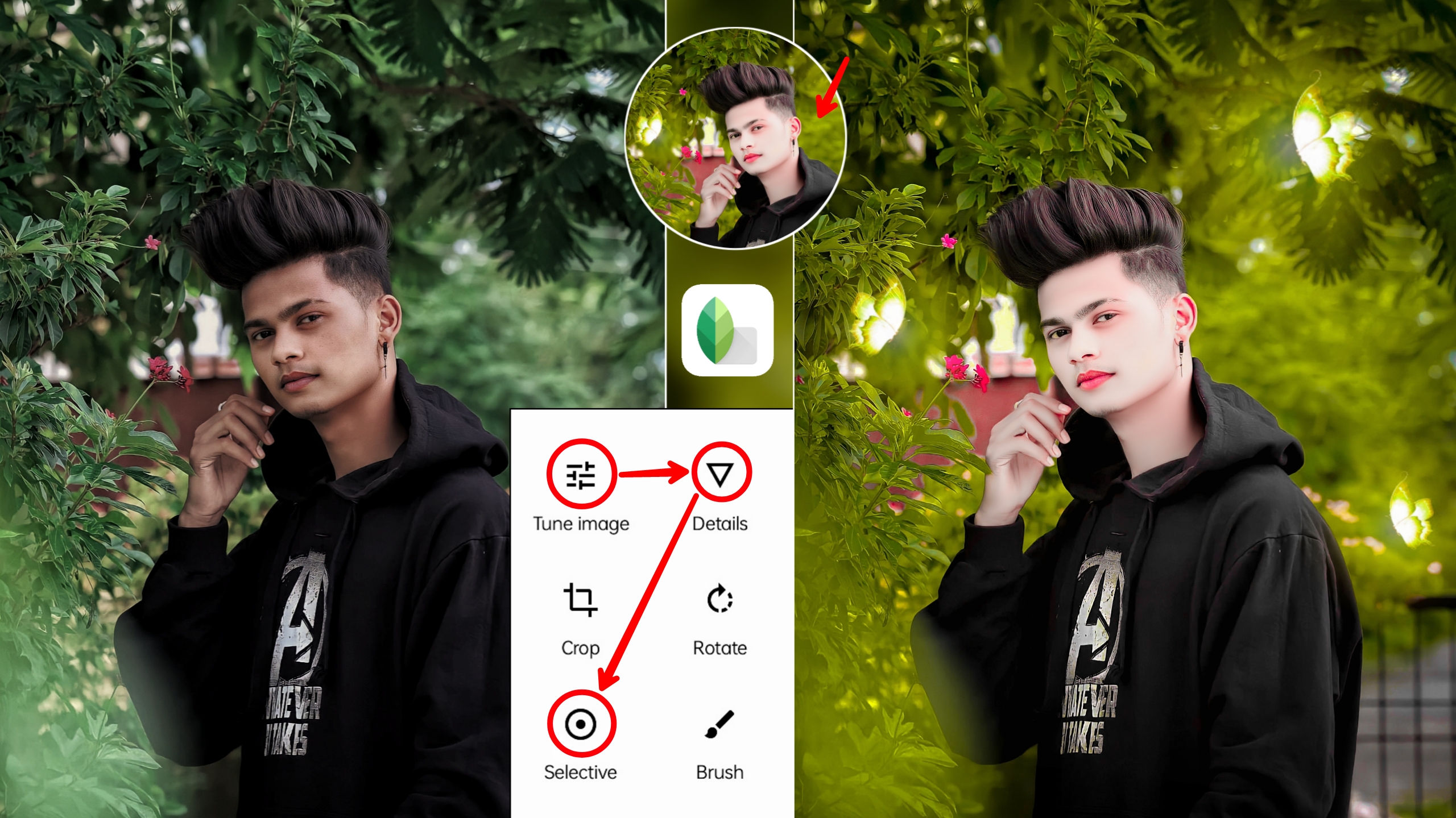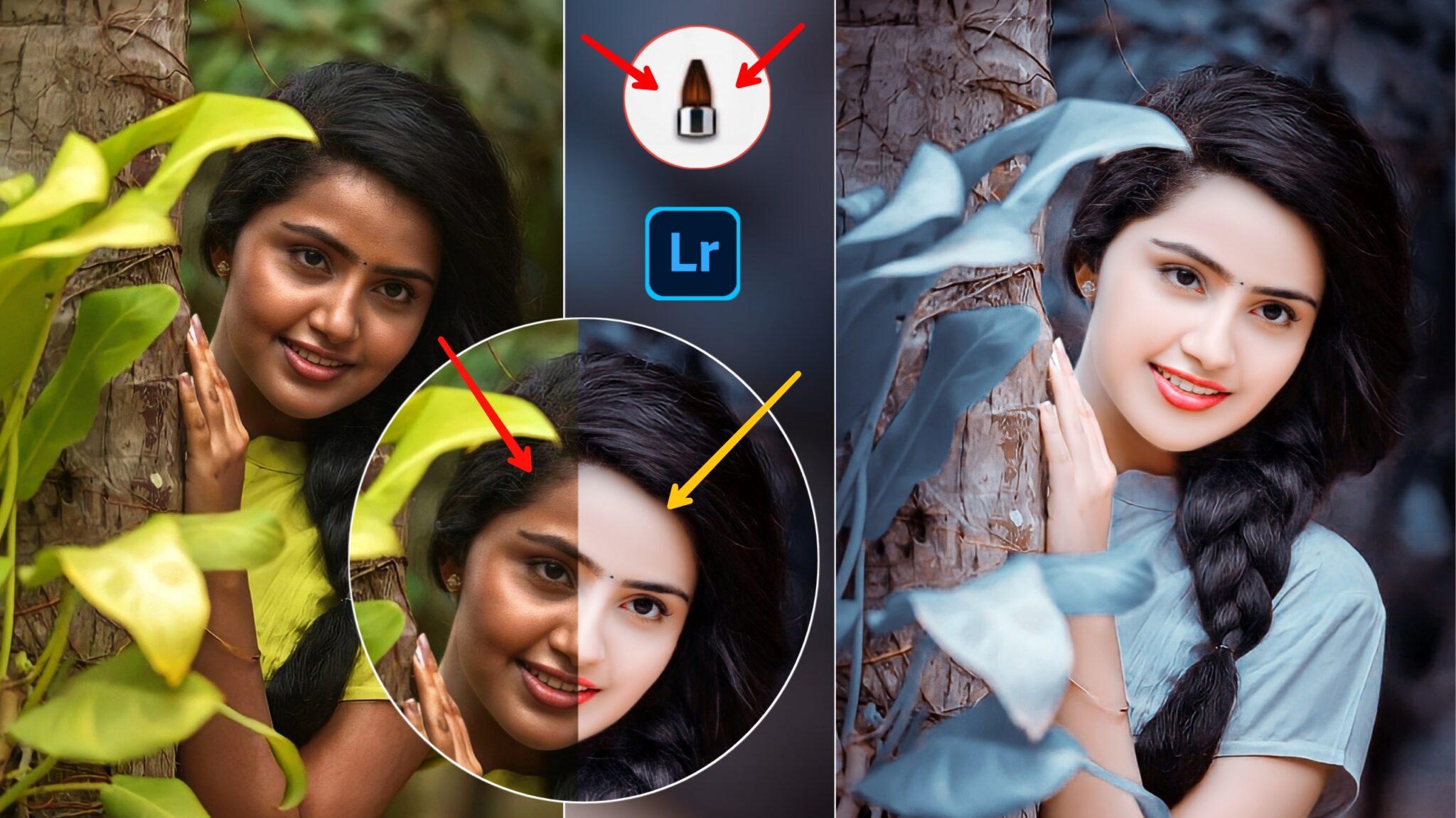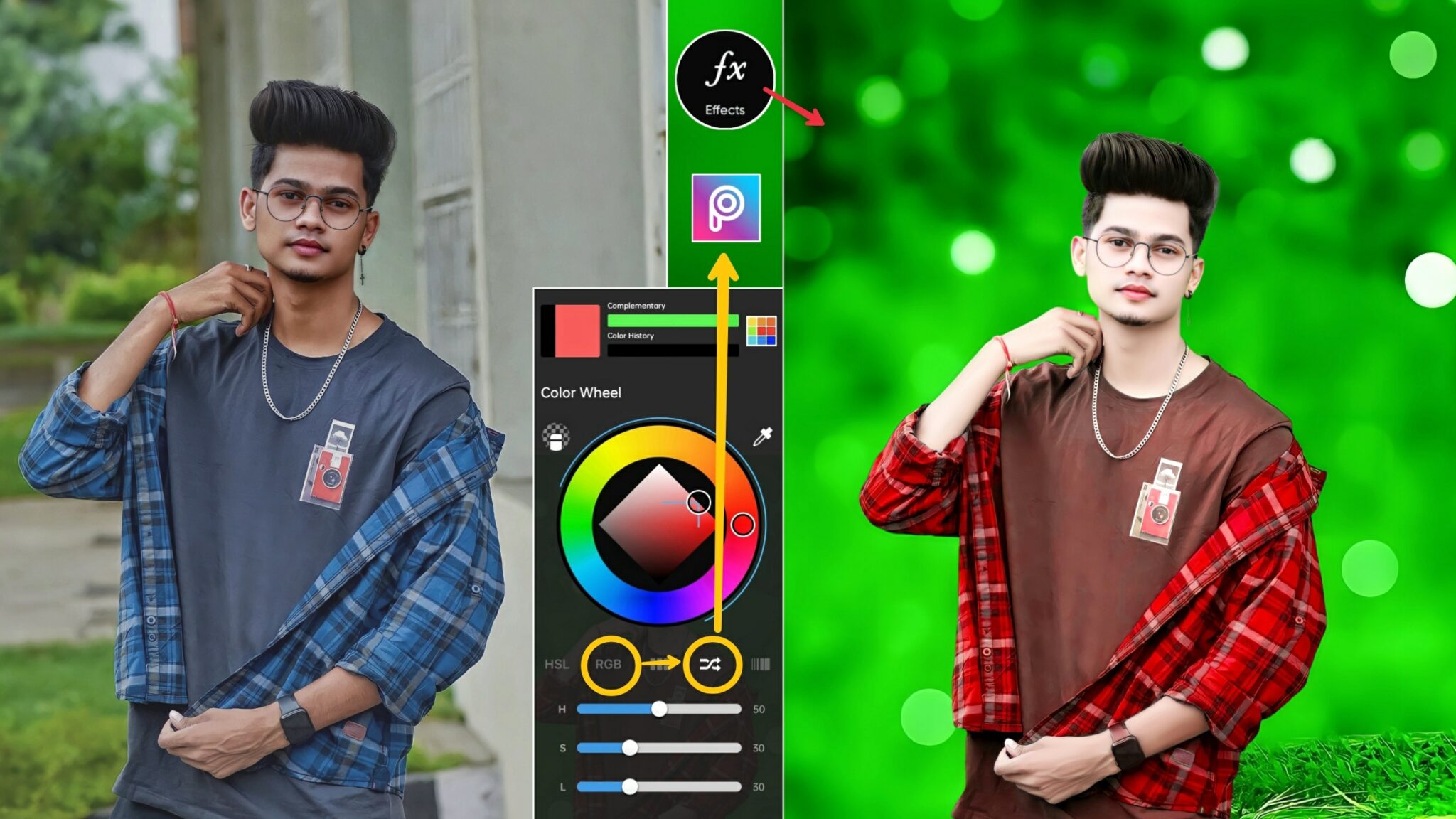Snapseed Butterfly Glowing Photo Editing Png And Preset:- Hello friends, today in this article I am going to teach you butterfly glowing photo editing with the help of the Snapseed app. This photo editing is great, and everyone likes to learn. I will provide you butterfly png and preset with photo editing. With the help of Preset, you can make nice changes in colour and light in just one click.
So friends if you like to edit photos using the Snapseed app then this article is special for you. Because in this article you have been given complete information about this you.
The link to the material used in photo editing is given below. You can download them for free.
What Is Snapseed App
Snapseed is a great app for editing photos. This app has options like selective, hdr space, tune image and details, etc., with the help of which you can make good changes in photos. If you are a new photo editor then must try this app once. I can tell you with a claim that in this app you can do professional photo editing. I have been using this app for at least five years. We liked you. hope, you have got complete information about the Snapseed app.

Snapseed Butterfly Glowing Photo Editing Full Details
I am going to tell you the complete information about how you can do butterfly glowing photo editing. I will tell step-by-step everything about photo editing. You read my mentioned steps and proceed further.
Photo Edit In Snapseed App –
First of all, to increase the quality of the picture, use the Snapseed app. First, open the photo in your Snapseed. Now select the tonal contrast option. Now keep the value of high tone, medium tone and low tone at 20%. After that choose the tune image option. Now keep the value of ambience at 20%. Now you can see that there has been a good change in the quality of the picture.
Photo Edit In Lightroom App –
So come friends, now we know how to change the colour and light in the photo with the help of the Lightroom app. I am giving you a very good Lightroom preset, using which you can edit the photo in one click. The link to Preset is given below, which you can download for free.
First, download the preset.
Now import the preset and photos in the Lightroom app.
Now open the preset in Lightroom.
After that copy the preset settings.
Now open the photo in Lightroom and select the paste settings option.
So, friends, you can see that with the help of preset, the photos have become very beautiful.
How To Add Butterfly Png In Picsart App –
So come friends, we know how to add butterfly png photos in the PicsArt app. First, open the photo in the PicsArt app. Now add a png photo from the gallery by increasing add photo option. After this, select the blend option and select the screen. Now adjust the png according to you.
How To Download PNG And Preset
There is an easy way to download Butterfly png and preset. You can download them in HD quality. Click on the download button given below. Now open the link in any browser. After that download it from here. Now you can download it.
Conclusion
I hope you have liked this Snapseed photo editing article very much. Friends, what type of articles do you want to read on our website next? Do tell me in the comments. Thank you have a nice day.
Read Also –