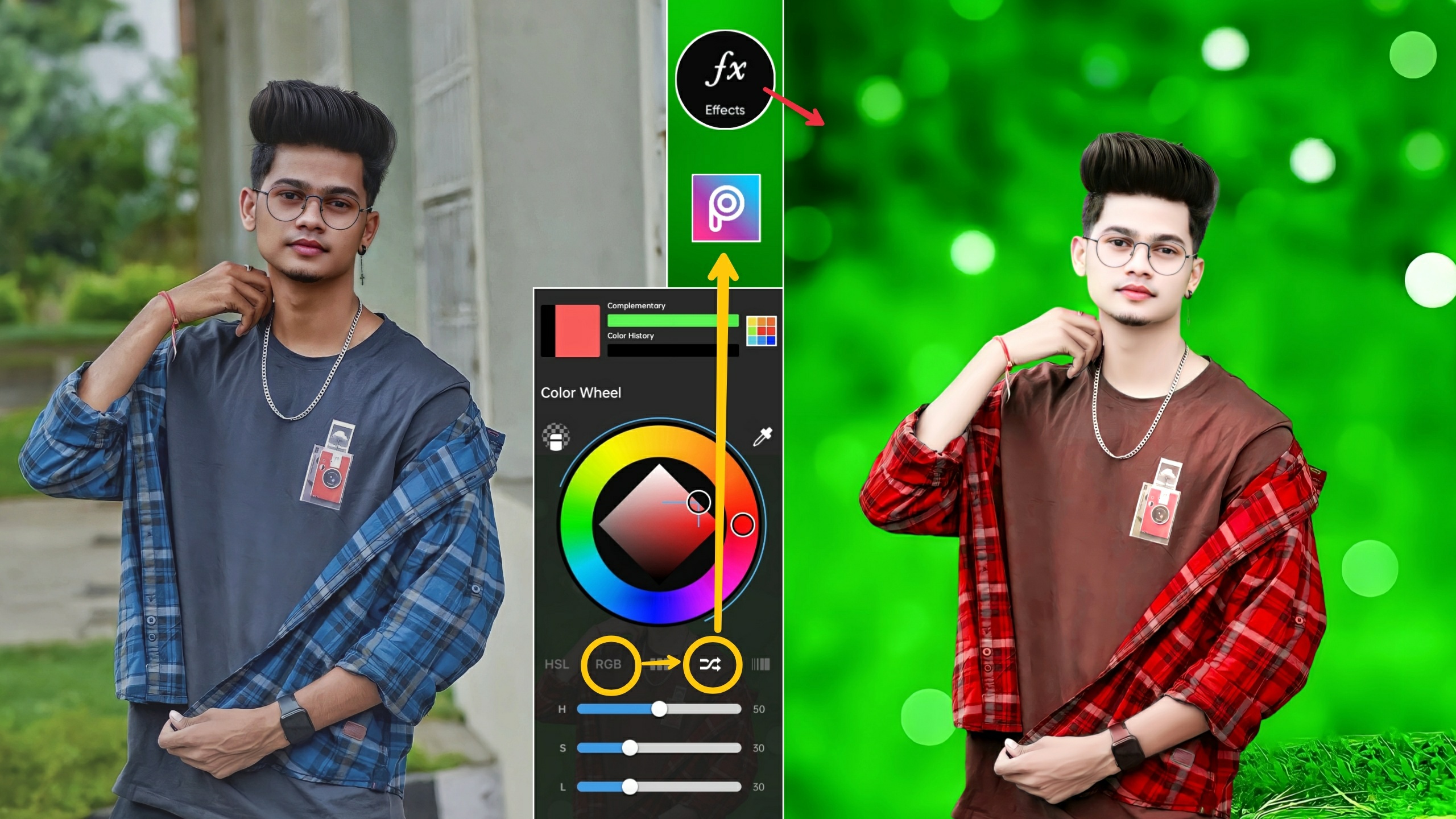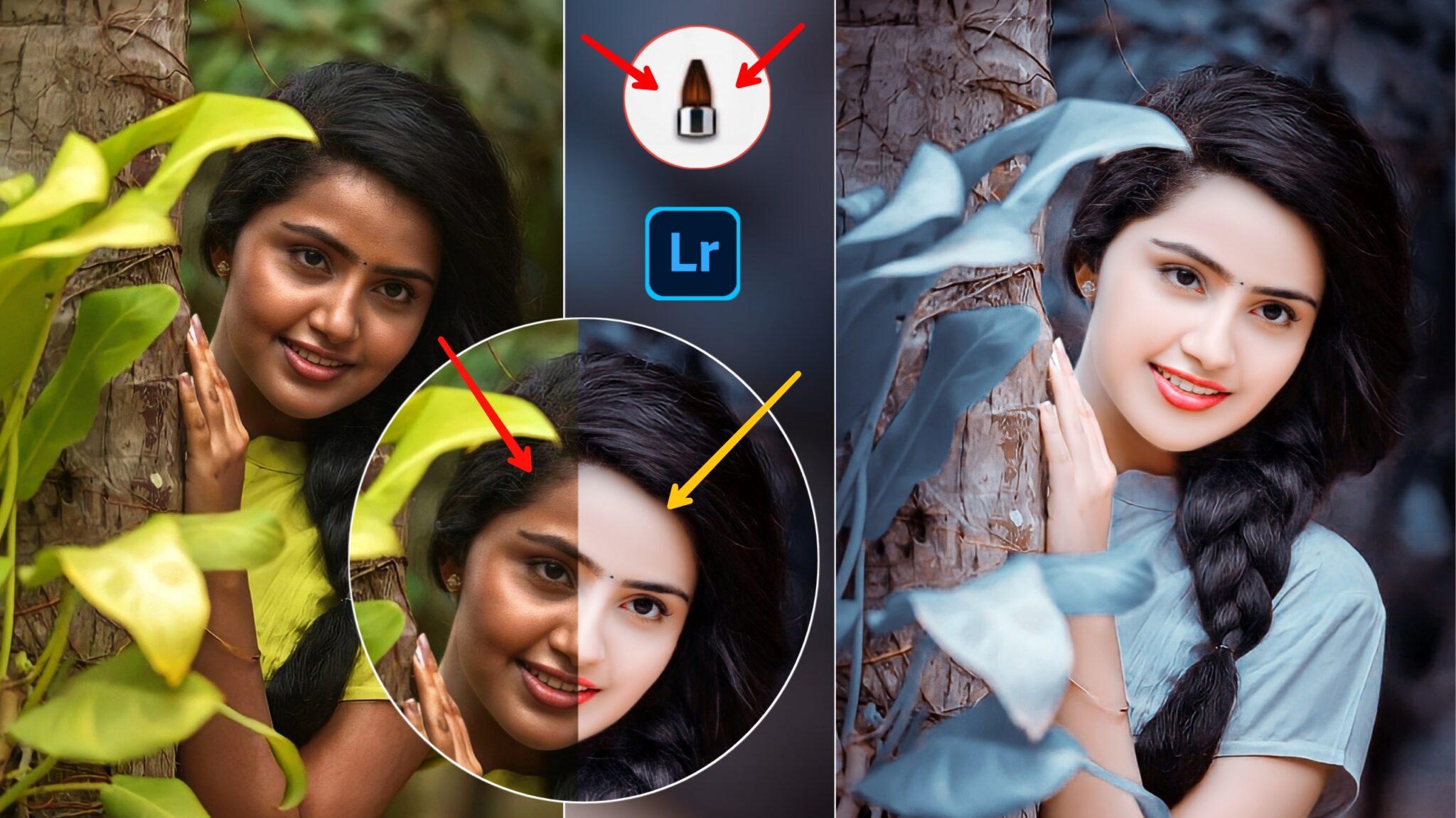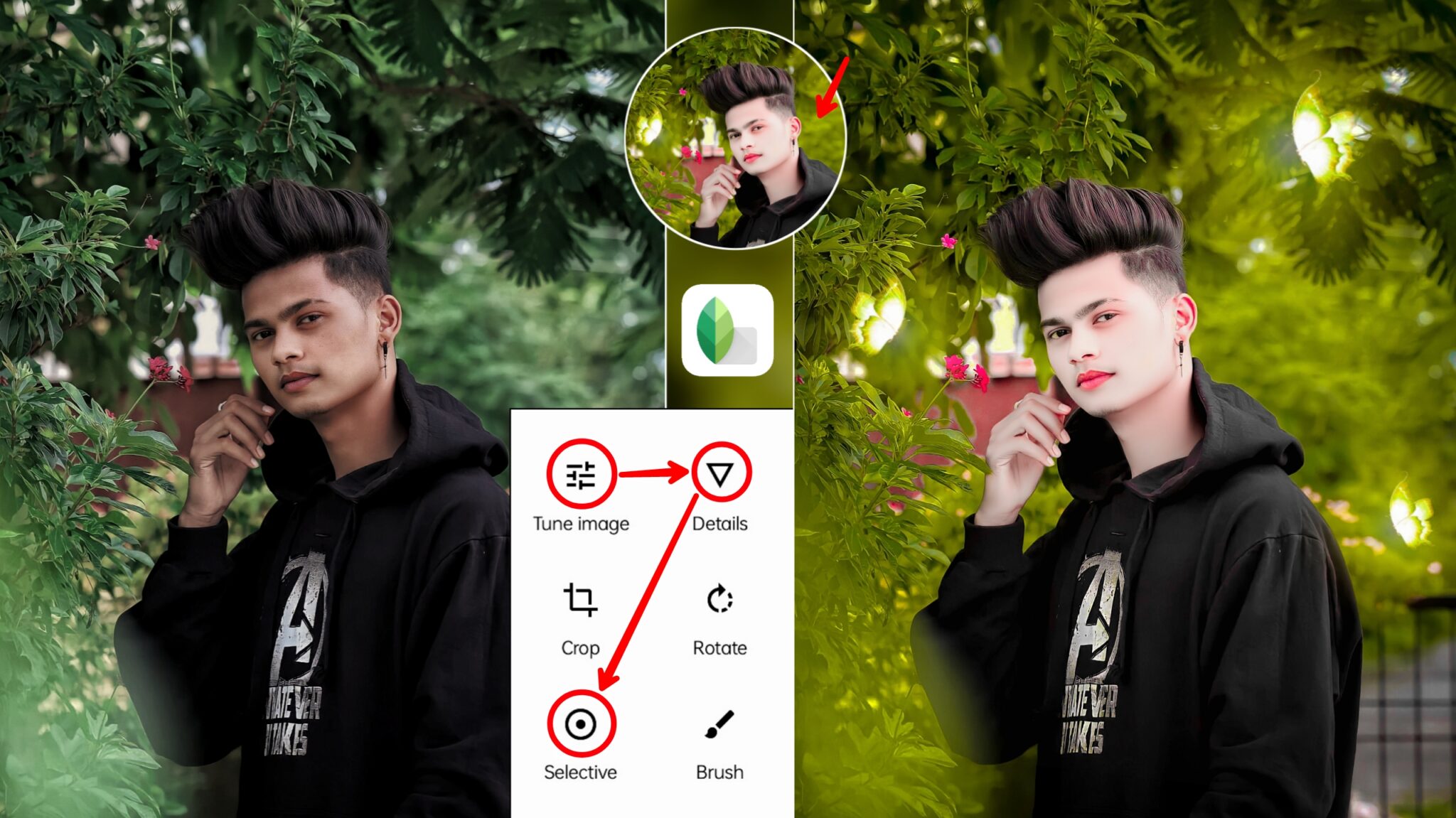CB Photo Editing Tutorial In Mobile:– Hey friends, welcome to all of your beauty materials websites. Through this article, I am going to give you complete information about cb photo editing. Like background change, face smooth, colour grading etc. It has provided a great cb background image for photo editing, which you can get for free. After reading this article completely, you can do photo editing like a cb photo editor. Whatever problems you have about cb photo editing, their solutions have been given in this article. I have explained this cb photo editing using easy steps. By reading everyone can easily learn cb editing.
This is the best CB editing article, by reading which you can be able to cb edit.
CB Photo Editing Tutorial On Mobile
More than one editing apparent used to make this cb photo editing. The names of all those apps are given in this article. You can read complete information about cb editing using apps in this article.
- Background Eraser
- Background Change
- Face smooth
- Colour mixing

CB Photo Editing Tutorial In Mobile _ Method
Background Erase –
There are many ways to remove the background of the photo. But I am going to tell you an easy way. You can remove the background of a photo in HD quality with the help of the Photoroom app. This app is available on the play store, which you can download for free.
Background Change –
After changing the background of the picture, the look of the picture becomes very beautiful. That’s why I am going to tell you an easy way to change the background. First of all, install the Picsart app on mobile from the play store. You open this on your mobile. Now add the cb background by pressing add photo option. After this add a png photo. You are now able to change the background of the picture.
Face Smooth –
It is very important to make the face smooth in the picture. Because this gives a different beautiful glimpse into the photo. I am going to tell you the best secret to smooth your face. You use the AutodesSketchbookok app for smoothing the face. This app is available on the play store. First, open the photo in this app. Now press the library option from above. Now you can see all the options of the marker, pencil etc. From there, choose the brush number seven of the smudge option. Keep Size ( 25 – 50 %). Flow can be kept up to (3 – 5%). Keep the Strength at ( 10 – 20 %). Now run the brush on the face. You are now successful in smoothing the face.
Colour Mixing And Color Grading –
You use the Lightroom app for colour grading of the picture. This is the best app for colour grading.
Change the light effect of the photo with the help of the Light tool.
Increase the quality of the photo with the help of the Effect tool.
Increase the depth of the colours of the photo with the help of the Color tool.
Mix the colours with the help of the Mix tool.
How To Download CB Background HD
You can download this green cb background in HD quality. There is a simple way to download it. Which I am going to tell you. This download link is given in the form of google drive. First of all, press the download button. Now press the download option from above. Now you have downloaded the background.
Conclusion
I hope you have liked this cb editing article very much. Friends, what type of articles do you want to read on our website next? Do tell me in the comments. Thank you have a nice day.
Read Also –
Foggy Nature Lightroom Presets