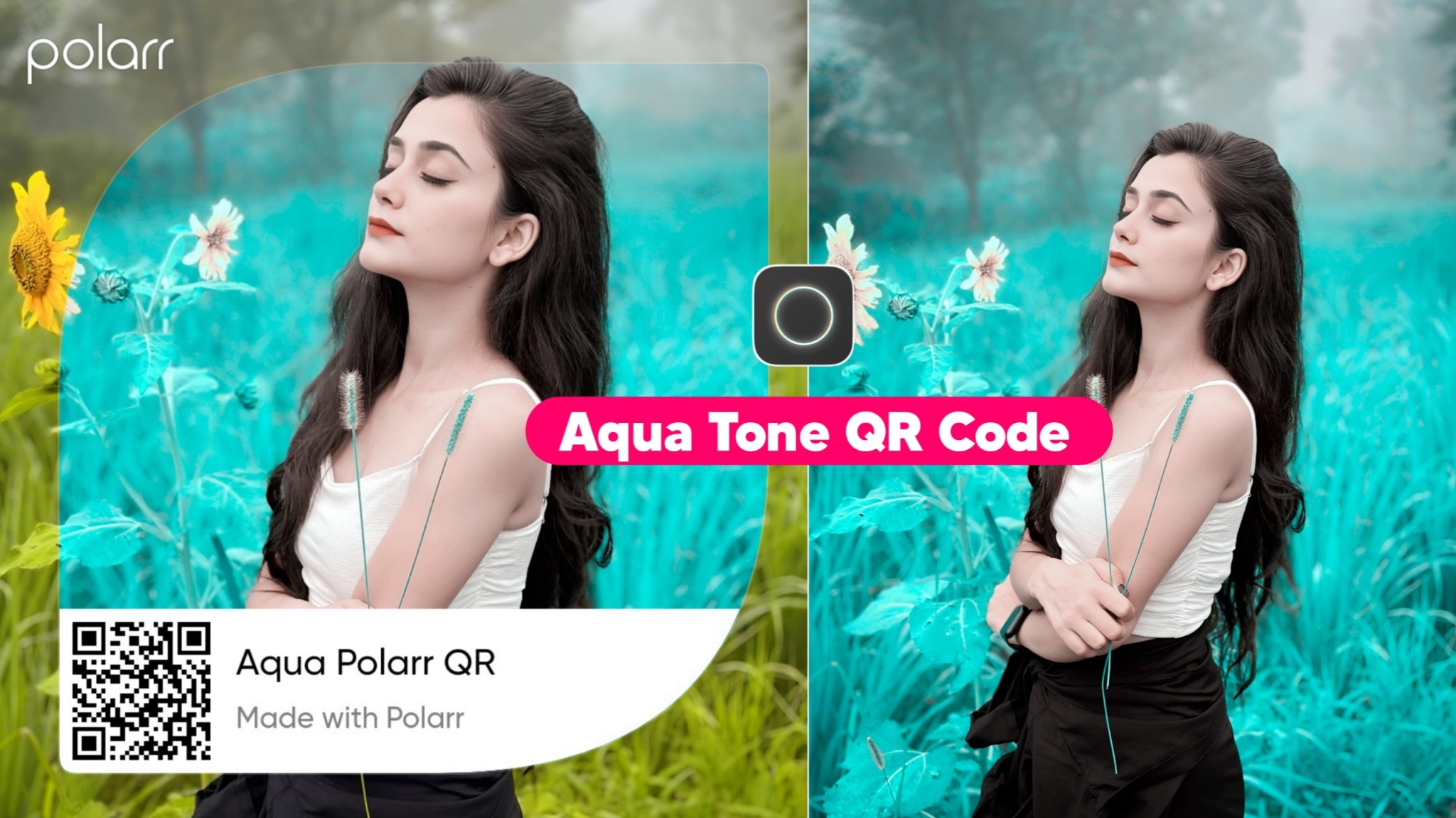Hey friends, all of you are welcome to our editing based website Beauty Materials. My name is Rakesh and through today’s article I am going to provide you complete information about Lightroom Editing Full Details And Lightroom App Download. So people, you all know that nowadays photo editing is going on in a lot of trading, so if you also want to do professional photo editing from your mobile, then this article is beneficial for you. Because in this article you have been told complete information about lightroom photo editing. Lightroom app is one of all photo editing apps and I have tried it.
I hope you also like editing photos with lightroom app, that’s why you have come to our website. From this article, you will get to learn many new things by doing photo editing.

Full Details Of Lightroom App
Lightroom is an android application built on the basis of photo editing and video editing, which is very popular in this world. In this app you can edit photos in any way. Till date 100M+ people have installed Lightroom app in their mobile. If you want to learn photo editing then you must try this once. Using this app is simple as compared to other apps and it has more futures too. Lightroom app was created by Adobe company and Adobe company is also a big name in this world. Lightroom was first created for Laptop, PC and Mac nook. But after the great success of Lightroom on the windows platform, the Lightroom mobile app was also created for all the people.
Lightroom is considered to be the most powerful app in the world to fix the lighting and color effects of photos. You can easily download this app from play store.
Lightroom Photo Editing Full Information
Light Tool – With the help of the light tool, you can fix the light of the picture. Like exposure, contrast, blacks, whites, shadows, highlights etc.
Color Tool – With the help of color option, the app can increase or decrease the depth of the color of the picture and there is an option to reduce it. Like saturation, tamp, tint and vibrance.
MiX Tool – mix tool you will get to see seven color panels. By mixing those colors, you can make a lot of changes to photos. Like face white skin, background color change etc.
Effect Tool – This is a very good tool, with the help of which the clarity and texture in the picture can be increased. Also can be added around the photos inside. By the way, if you like to add grain to the picture, then you can do it with this tool.
Detail Tool – With the help of this tool, you can increase the sharpening in the picture. Face can be smoothed with the help of noise reduction.
Profiles Tool – In this tool you get to see many colorful and types of filters like blurred, faded etc. Which can be used to enhance your beauty by applying it on photos.
Auto Tool – With the help of this tool, the color and light of the pictures can be corrected in just one click. These tools are important for those people who do not have much knowledge of lightroom app.
Presets Tool Full Information
This is a great tool and most people edit photos with the help of this tool. In this you can add presets and apply them to your photos to make great photo edits. If you want presets you can visit our website BRD Pictures.
Masking Tool – This has been added to the lightroom app only recently. With the help of which the pictures are being edited in some way. Like background color grading, mask add, color grading etc.
Healing Tool – This tool is special for those people who want to remove pimple from their face. You can also smooth the face with this option.
Crop Tool – With the help of this tool, the photo can be folded around and cutting can be done.
Lightroom Photo Editing_ Method
First of all add any picture you want to edit in lightroom app
Now you will get to see many tools
Color tool – photo color adjustment
Light Tool – light adjustment
Effect Tool – clearly increase
Detail – Face Smooth Editing and Sharpening adjustment
Golor Grading – Skin color change and background light and shadows color adjustment
Conclusion
So friends, how did you all like the article of this Lightroom Editing Full Details And Lightroom App Download and what kind of articles do you want to read on our website next. If you have any problem then do let us know in the comments.